55 lines
3.4 KiB
Markdown
55 lines
3.4 KiB
Markdown
|
|
# imgui_freetype
|
||
|
|
|
||
|
|
Build font atlases using FreeType instead of stb_truetype (which is the default font rasterizer).
|
||
|
|
<br>by @vuhdo, @mikesart, @ocornut.
|
||
|
|
|
||
|
|
### Usage
|
||
|
|
|
||
|
|
1. Get latest FreeType binaries or build yourself (under Windows you may use vcpkg with `vcpkg install freetype --triplet=x64-windows`, `vcpkg integrate install`).
|
||
|
|
2. Add imgui_freetype.h/cpp alongside your project files.
|
||
|
|
3. Add `#define IMGUI_ENABLE_FREETYPE` in your [imconfig.h](https://github.com/ocornut/imgui/blob/master/imconfig.h) file
|
||
|
|
|
||
|
|
### About Gamma Correct Blending
|
||
|
|
|
||
|
|
FreeType assumes blending in linear space rather than gamma space.
|
||
|
|
See FreeType note for [FT_Render_Glyph](https://freetype.org/freetype2/docs/reference/ft2-glyph_retrieval.html#ft_render_glyph).
|
||
|
|
For correct results you need to be using sRGB and convert to linear space in the pixel shader output.
|
||
|
|
The default Dear ImGui styles will be impacted by this change (alpha values will need tweaking).
|
||
|
|
|
||
|
|
### Testbed for toying with settings (for developers)
|
||
|
|
|
||
|
|
See https://gist.github.com/ocornut/b3a9ecf13502fd818799a452969649ad
|
||
|
|
|
||
|
|
### Known issues
|
||
|
|
|
||
|
|
- Oversampling settings are ignored but also not so much necessary with the higher quality rendering.
|
||
|
|
|
||
|
|
### Comparison
|
||
|
|
|
||
|
|
Small, thin anti-aliased fonts typically benefit a lot from FreeType's hinting:
|
||
|
|
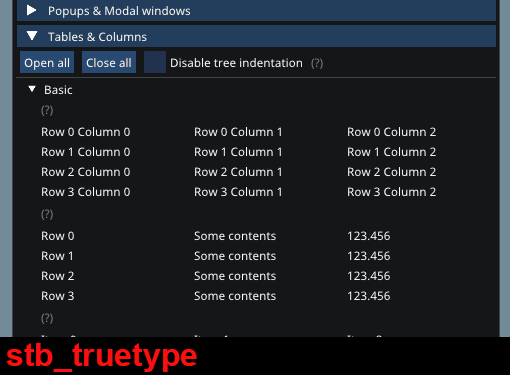
|
||
|
|
|
||
|
|
### Colorful glyphs/emojis
|
||
|
|
|
||
|
|
You can use the `ImGuiFreeTypeBuilderFlags_LoadColor` flag to load certain colorful glyphs. See the
|
||
|
|
["Using Colorful Glyphs/Emojis"](https://github.com/ocornut/imgui/blob/master/docs/FONTS.md#using-colorful-glyphsemojis) section of FONTS.md.
|
||
|
|
|
||
|
|
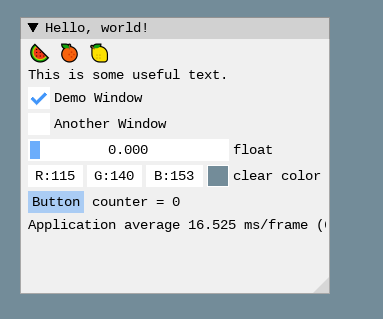
|
||
|
|
|
||
|
|
### Using OpenType SVG fonts (SVGinOT)
|
||
|
|
- *SVG in Open Type* is a standard by Adobe and Mozilla for color OpenType and Open Font Format fonts. It allows font creators to embed complete SVG files within a font enabling full color and even animations.
|
||
|
|
- Popular fonts such as [twemoji](https://github.com/13rac1/twemoji-color-font) and fonts made with [scfbuild](https://github.com/13rac1/scfbuild) is SVGinOT.
|
||
|
|
- Two alternatives are possible to render SVG fonts: use "lunasvg" or "plutosvg". plutosvg will support some more fonts (e.g. NotoColorEmoji-Regular) and may load them faster.
|
||
|
|
|
||
|
|
#### Using lunasvg
|
||
|
|
Requires: [lunasvg](https://github.com/sammycage/lunasvg) v2.3.2 and above
|
||
|
|
- Add `#define IMGUI_ENABLE_FREETYPE_LUNASVG` in your `imconfig.h`.
|
||
|
|
- Get latest lunasvg binaries or build yourself. Under Windows you may use vcpkg with: `vcpkg install lunasvg --triplet=x64-windows`.
|
||
|
|
|
||
|
|
#### Using plutosvg (and plutovg)
|
||
|
|
- Add `#define IMGUI_ENABLE_FREETYPE_PLUTOSVG` in your `imconfig.h`.
|
||
|
|
- Get latest plutosvg binaries or build yourself. Under Windows you may use vcpkg with: `vcpkg install plutosvg --triplet=x64-windows`. Alternatively, if you build imgui from vcpkg, you just need to enable the plutosvg feature: `vcpkg install imgui[plutosvg] --triplet=x64-windows`
|
||
|
|
- If you prefer to build plutosvg manually:
|
||
|
|
- Compilation hints for plutovg: Compile all source files in `plutovg/source/*.c` + Add include directory: `plutovg/include` + `plutovg/stb`
|
||
|
|
- Compilation hints for plutosvg: Compile `plutosvg/source/plutosvg.c` + Add include directory: `plutosvg/source` + Add define: `PLUTOSVG_HAS_FREETYPE` + Link with: plutovg, freetype
|